Mayhem ESP32-CAM firmware installation notes
Full Credit goes to Erwin Ried for the Mayhem firmware and companion apps.
Orange Dragon Mayhem v2 pcb
Download mode
The Orange Dragon Mayhem v2 board has a tactile push-button switch to help with shorting IO0 and GND pins on the ESP32-CAM module to enter download mode.
To verify that your ESP32-CAM is in download mode, you can use a terminal emulator such as PuTTY or KiTTY.
PuTTY - https://www.chiark.greenend.org.uk/~sgtatham/putty
KiTTY - http://www.9bis.net/kitty - a port of PuTTY with some fun extras.
To check which COM port your Flipper uses you can look in qFlipper on top right hand corner when its connected - shown in green.

Once you know the COM port being used you can set that in the terminal emulator. Make sure you close qFlipper to release the com port before opening the terminal emulator or you'll get an error.
Speed should be 115200. If you use Arduino IDE it has a serial monitor that you could use for terminal emulator instead.
On Flipper goto GPIO > USB-UART Bridge - leave settings as is.
Hold down push-button switch while plugging in the Mayhem v2 board and in the terminal emulator you should see something like in the example below.
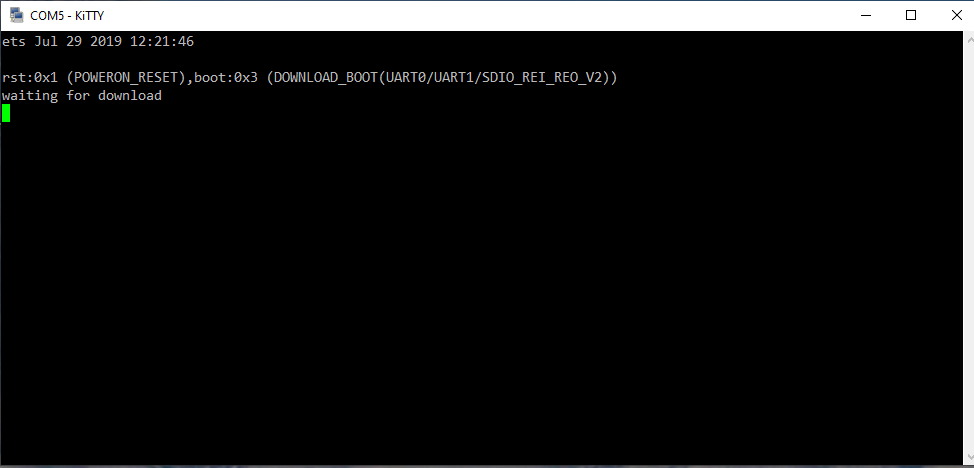 *Note: Your COM port may not be COM5 as shown here.
*Note: Your COM port may not be COM5 as shown here.
Once you see 'waiting for download' the ESP32-CAM is ready to receive new firmware. Close the terminal program and move on to firmware installation.
If you dont see 'waiting for download' in addition to holding down the push-button and plugging in the module from the above step, you can hold down the push-button again while pressing the small RST button on the underside of the ESP32-CAM one time. We have tried to find the best way to accomplish this step and note the steps here. Unfortunately, in general the ESP32-CAM modules can be tricky to accomplish 'waiting for download' so you may find a sequence that works better for you.
Firmware installation
Be sure to use a Chromium based browser to facilitate the browser based installation method described next.
Follow these instructions
https://github.com/eried/flipperzero-mayhem/wiki/First-steps